If I need to route a proposal through another unit, how do I check to see if they have routing map before I submit for approval?
- Add units needed for routing for approval to Key Personnel. (View the Proposal Routing Quick Reference Card for additional details.)
- Navigate to the Summary/Submit page.
- Click the View Route Log link to see the approval routing.
- In the Future Action Requests section, click on "show" to see future proposal routing stops for this proposal.
In my Fellowship proposal, why is there no Notify button for the Key Person (postdoc, etc.)?
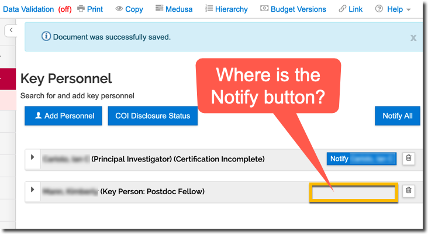
If your proposal is for a Fellowship and the sponsor isn’t among the PHS hierarchy, you will need to activate the PCK flag in the Supplemental Information section of the proposal to make the Notify button active:
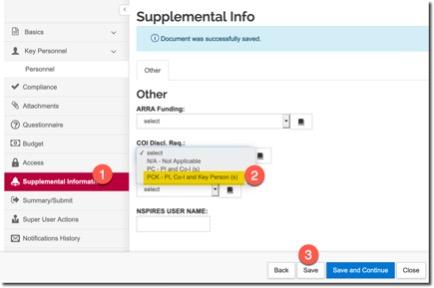
In the budget, I have several people under the same group or category (i.e. Summer Faculty, Post-Doc On, etc.) and want to turn off inflation, or uncheck a rate for one person in this group. How do I do that?
The KC budget tool automatically ‘groups’ assigned personnel by cost element (object code, and G/L); meaning if you add two project persons as Summer Faculty, for example, two rows, one for each person, appear in a Cost Element group of the same name. Each person will have their own line with a Details button, but the cost object group has a single Details & Rates maintenance window. Any edits to the Details & Rates for the Cost Element affect ALL persons in that group.
For a step-by-step guide on how to make these changes, please refer to the Quick Reference Cards page for Budgeting for Personnel Using Groups.
Is there a way to enter summary budget information in Kuali Coeus?
Yes, you may directly enter summary budget information in the Budget Summary screen. Enter Direct Costs, Indirect Costs, Under Recovery and Cost Sharing amounts as applicable by project period.
My Workspace proposal print displays the message “The following attachment is not included in the view since it is not a read-only PDF file. Upon submission, this file will be transmitted to the Grantor without any data loss.” What does that mean?
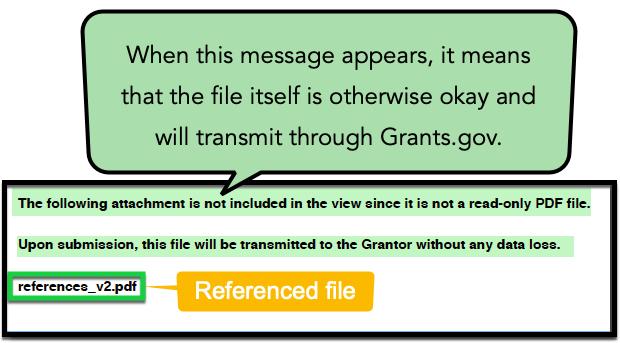
The file in question, which the message will reference just below the message text, is a file type that is something other than PDF, or it is a multi-layered document, such as a fillable form. As the message suggests, it will still transmit without issue, but if you’d like to have it show in your print preview, then flatten the file. Click for instructions on how to flatten PDFs.
If you have difficulty alleviating the issue(s), please email ra-help@mit.edu.
Should we be inputting an employee's salary 'effective date' as the last time they got an increase, or the date when they are scheduled for the next upcoming increase?
In KC detailed budget, enter the salary effective date as the date of the last effective increase, and not as the date of the next scheduled increase.
As an example, if listing a graduate student in your detailed budget with effective dates 7/1/25-6/30/26, and you know the student's salary from June 2024, enter that amount with salary effective date of 6/1/24. KC will then appropriately calculate the costs for the period 7/1/25-6/30/26 taking into account the increase that will take effect 6/1/25 for the grad student.
For information on when different salaries inflate, please see KC Default Salary Inflation by Month and Category.
The Principal Investigator has indicated that they have completed the certification questions multiple times for this proposal, but KC is giving me an error that the certification questions aren’t complete.
If you are an Aggregator of the proposal, you have the ability to view the certification questions and whether they have been completed or not:
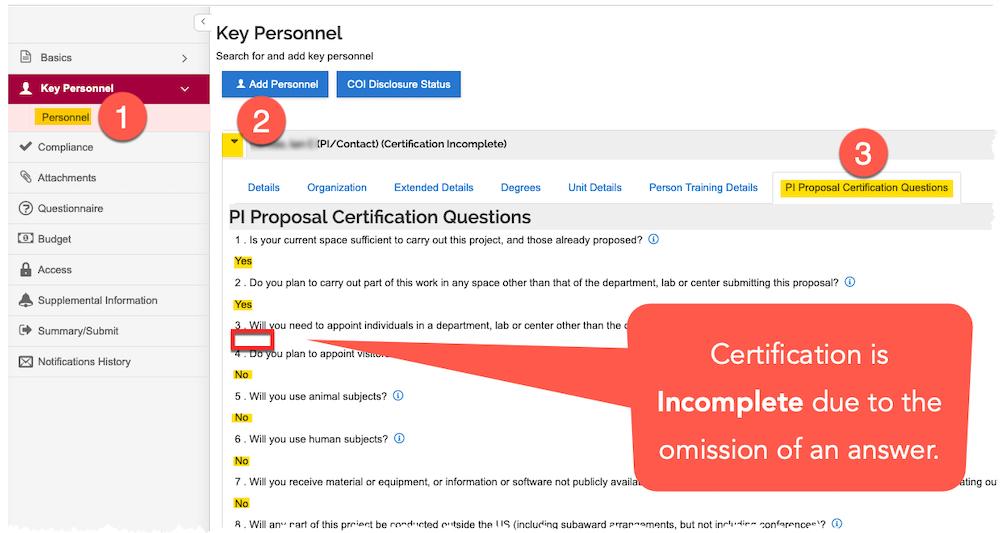
What are Institutional Proposal attachments and who sees them?
Attachments to the Institutional Proposal module contain documents not separately available in the Development Proposal.
These attached documents are uploaded by RAS. Some documents may contain sensitive information; cost-sharing templates for example, will not be viewable.
Any document that RAS determines may be “Shared” will be viewable to those with the Role View Shared Institutional Proposal Documents, a role given by your departmental authorizer in Roles Database for a unit and subunits.
PIs will see “shared” documents for projects on which they are (lead/contact) PI without special Kuali Coeus account or Roles authorizations.
Co-Investigators will only have access to Institute Proposal documents if the proposal is funded to a child award on which they are the PI. Access is limited for Co-Is to documents uploaded to that child award.
What are some Key Points to know about hierarchy proposal creation?
An “Initiating Child” proposal is created first and the Parent will be generated from it. Other child proposals are created and linked to the parent.
The lead unit of the Initiating Child proposal determines the Lead Unit of the hierarchy parent.
PI of the Hierarchy Parent is determined by PI on Initiating Child at the time the hierarchy is created.
**Determine the PI of entire project before creating hierarchy; this individual must be the PI on the initiating child.**
NOTE:
- Do not delete personnel from the Hierarchy Parent – maintain personnel from within the children and sync to Parent.
- Certifications (and Notify to Certify) must be done at the Parent.
- Questionnaires must be done at the Parent.
Linking and Unlinking
Changes to the Budget are made in the child proposals. Those changes are then synced up to the parent proposal. Changes to the budget cannot be made directly in the parent proposal with the ONLY exceptions of Modular Budgets and Budget Settings Include Cost Share and selection for Modular budget. Please contact ra-help@mit.edu with any questions.
- Once linked child proposals remain editable. Additional personnel, attachments and budget edits need to be synced to parent.
- Do not unlink lead/initiating child from the hierarchy without contacting ra-help@mit.edu first. This should not normally be done as it may alter the parent so its remaining data is no longer correct.
- Do not unlink all children from the parent unless you plan to create a new parent. A parent cannot be relinked once all children are severed; it is put into Canceled status which is a final and irreversible status.
What do Sponsor and Prime Sponsor mean?
The Sponsor is the organization with which MIT has a direct agreement and from which MIT receives funding and reporting requirements. When the Sponsor receives its funding from a federal agency or other organization, that funding source is called the Prime Sponsor—such as NSF, NIH, or DOE. In these arrangements, funding, terms, and reporting requirements flow from the Prime Sponsor to the Sponsor and then to MIT as a Subawardee.
Important: Always specify the complete funding structure—both Prime Sponsor and Sponsor—in Kuali Coeus (KC) to ensure correct routing. For instance, if the Sponsor is Industrial and listed in KC proposal, but they are receiving funds from a Prime Sponsor such as a Federal Agency (but not entered in KC proposal), the proposal notifies OSATT to begin negotiating an Industrial Agreement. However, if Prime Sponsor is Federal Agency, it really should notify RAS, who will process award.
