All of the Key People in my proposal have completed the certification questions, but KC is giving me a validation error of Disclosure Not Completed. If the certification answers are complete, then what does the error mean?
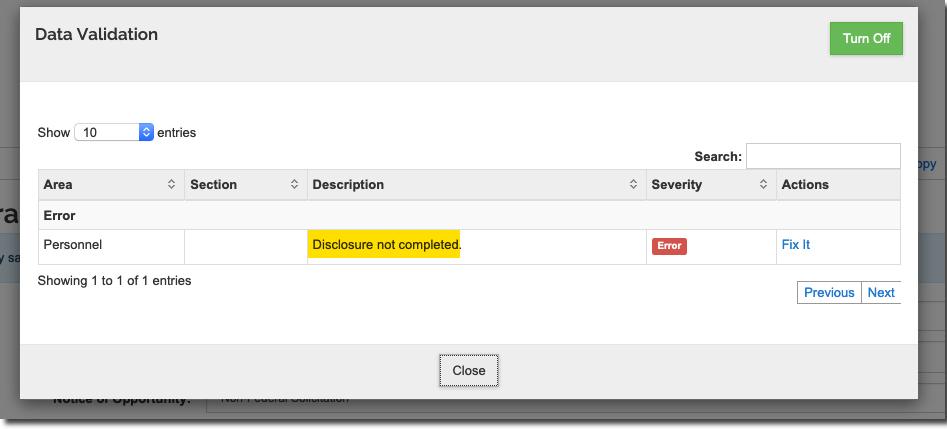
What this means is that one of the Key People who completed the proposal certification questions answered Yes to one or more of the Significant Financial Interest (SFI) screening questions (#10, 11, or 12). KC then requires the discloser to complete a proposal Conflict of Interest Disclosure, and the proposal cannot be routed until that action is complete.
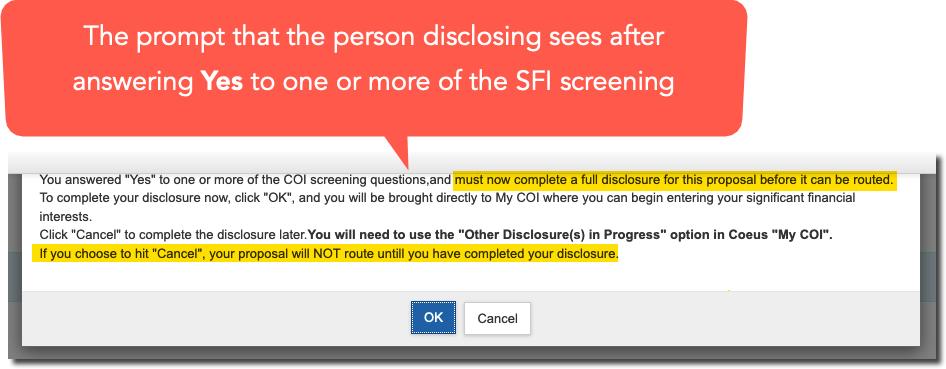
The way to check if this is the case with your proposal is to click on the COI Disclosure Status button in the Personnel section. If the status is Not Disclosed, then the disclosure is yet to be completed. Not until the status is Submitted for Review can the proposal route:
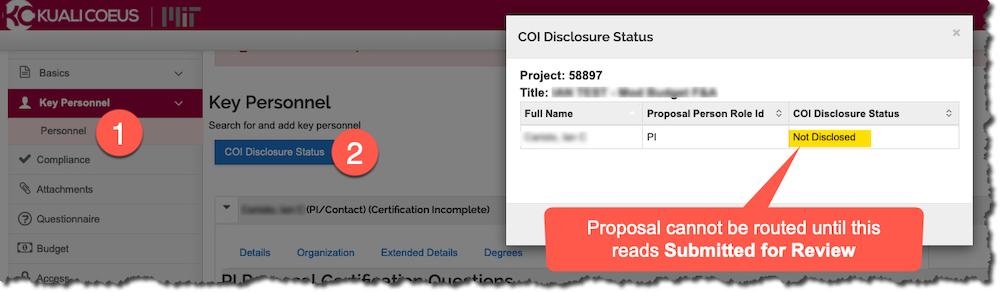
Can a lead unit in a Hierarchy proposal parent be changed?
No. An “Initiating Child” proposal is created by the lead unit first. Then the Parent will be generated from it and reflect the lead unit of the Initiating child.
Please contact ra-help@mit.edu for possible options available, or review the Proposal Hierarchies checklist.
Can I change a lead unit on an existing proposal?
Once a proposal has been created in a lead unit, the lead unit cannot be changed. Users that are authorized to create proposals in more than one unit must select the Lead Unit at the time the new proposal is created or copied. An aggregator on the existing proposal can copy it (be sure to select Budget(s) and Narratives), and select a new lead unit to save the initial work.
Can Single Point Entry (SPE) budgets be used in a hierarchy proposal?
No. Single Point Entry line items do not use all necessary information required for hierarchy proposals. Using SPE causes miscalculations at the parent.
Can Summary Budgets be used in a hierarchy proposal?
No. DETAILED budgets MUST be built in each of the child proposals in a proposal hierarchy.
Do I need to notify the Key Personnel (send certification request) on all proposal types?
The only proposals that do not require certification by the PI or other Key Personnel are the following. With the exception of Pre-Proposal, they will become sequences to the original proposal. The original certification applies to the new proposal:
- Budget/SOW Update
- Pre-Proposal
- Progress Report
How can I enter a new mailing address on the "mailing info" part of the proposal?
- Navigate to the delivery info tab.
- Then, click on the Add button next to the submission name and address. This will open a search window.
- From there, you can search and select the address you need.
How can I insert a symbol in my proposal title?
At this time, it is not possible to insert a symbol into a proposal title. The problem is twofold – first, different Java versions translate symbols differently and second, the system cannot accommodate symbols in the proposal title.
How can I see if an Institute Proposal is linked to a Proposal Development proposal?
This information can be accessed through Medusa.
If you are in an Institutional Proposal record, you can click on the Medusa tab on the document. The Medusa link will also appear on in your search results screen. You can click on the Proposal Development line to open the Proposal Development details. To view the entire document, click the open link.
You can also see if it is linked to any other documents and/or Awards from the Medusa tab.
How do I add a non-MIT person as a Co-Investigator?
Please refer to Investigator and Key Person Certification for Non-NIH/PHS Sponsor Proposals. If the non-MIT person is required to certify on the proposal, instructions are included in this Quick Reference Card on how to obtain an MIT Kerberos ID through IS&T.
