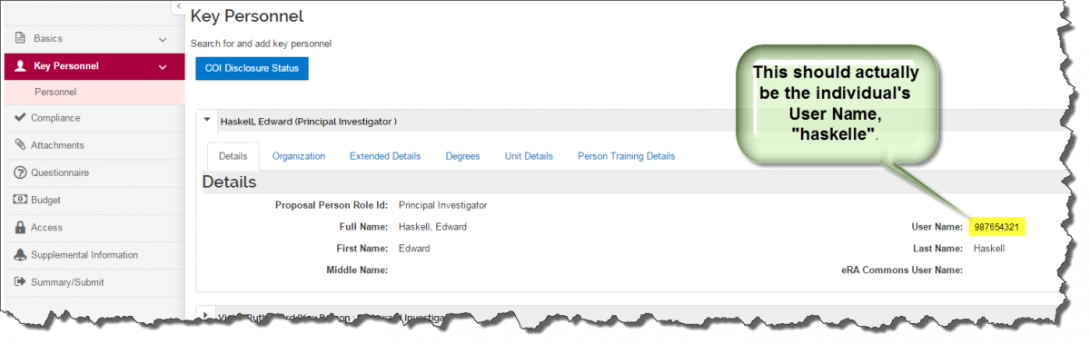Image
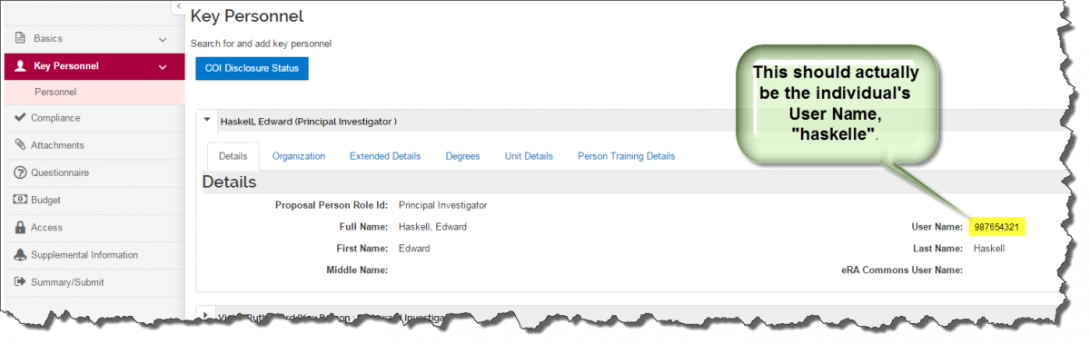
The Key Person you are trying to certify most likely did not have their Kerberos User Name established at the time they were added to the proposal. The best way to determine this is to look in the Details tab in Key Personnel for that individual. If you see their MIT ID number 9XXXXXXX in place of User Name (Figure 1), then their Kerberos had not been established yet. If it has been determined that the individual now has a Kerberos ID, then simply remove the individual from the proposal and then re-add. Their Kerberos name should have replaced their MIT ID number. Then click Notify as normal to facilitate the certification.